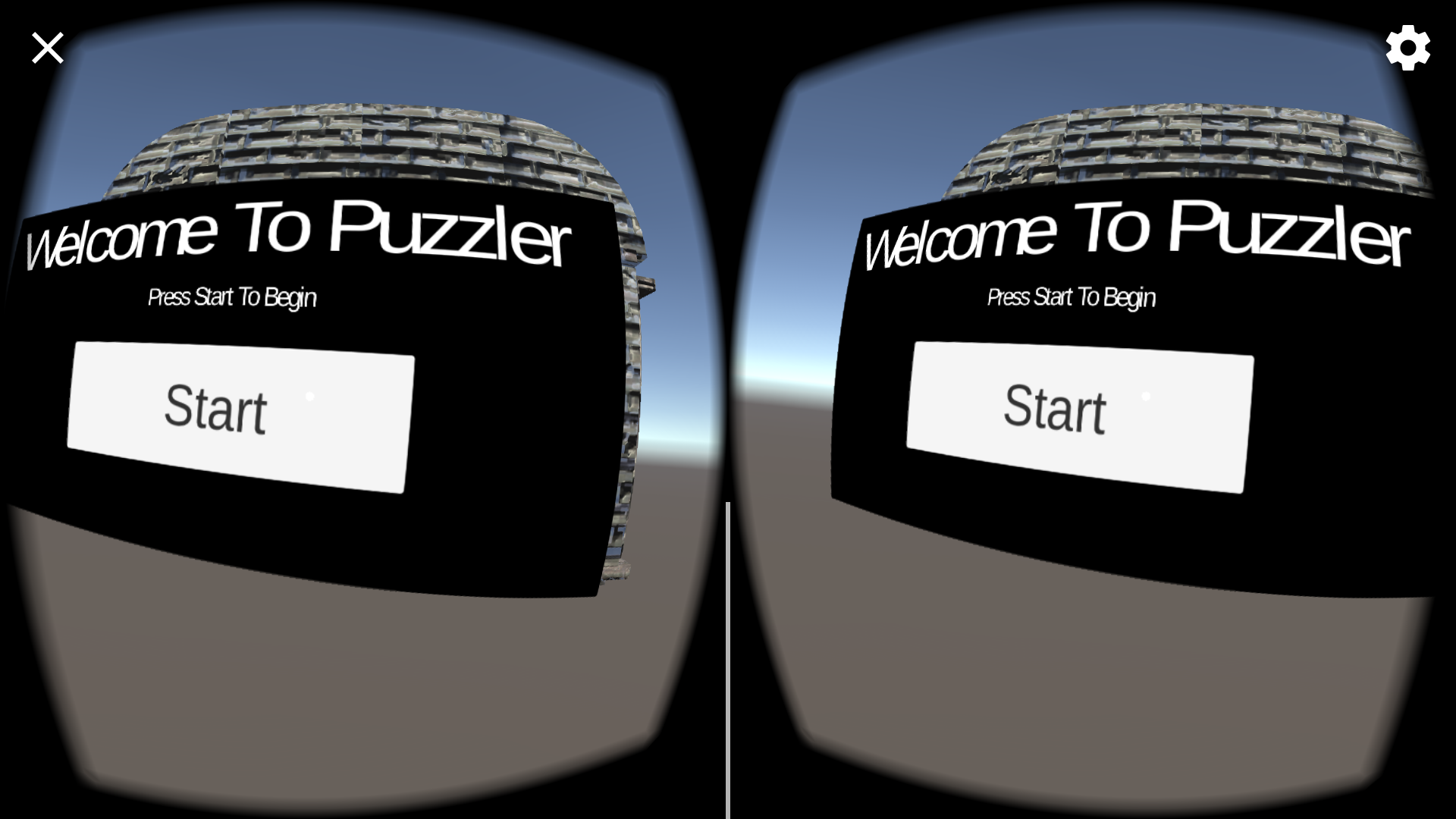
This is a puzzler project from the Udacity Nanodegree. We were tasked to design and build a VR game following design processes in VR which I'll highlight in this article.
Since VR is mostly about imagination, I designed the project to imitate a popular reality TV show in Nigeria, Gulder Ultimate Search. It's an adventure that entails contestants solving some puzzles with provided clues to get to the final prize 💪.

Overview of the puzzler game
This is a simple Virtual Reality game built using Unity3D. Before getting to this final piece, a lot of users and design iterations were done. These iterations are very important because you really need to test on a lot of people before you commit to a "feature". Maybe it works great for you but really badly for 90% of the users.
One important thing to put in mind is how users interact with the environment. Since we are imitating real world scenarios, it has to be quite real as it can be.
Final Piece video
Story of the process
This project is designed for individuals new to VR experience and want to experience a VR adeventure. Here is a persona of a prospective user done with Pixton.
Persona
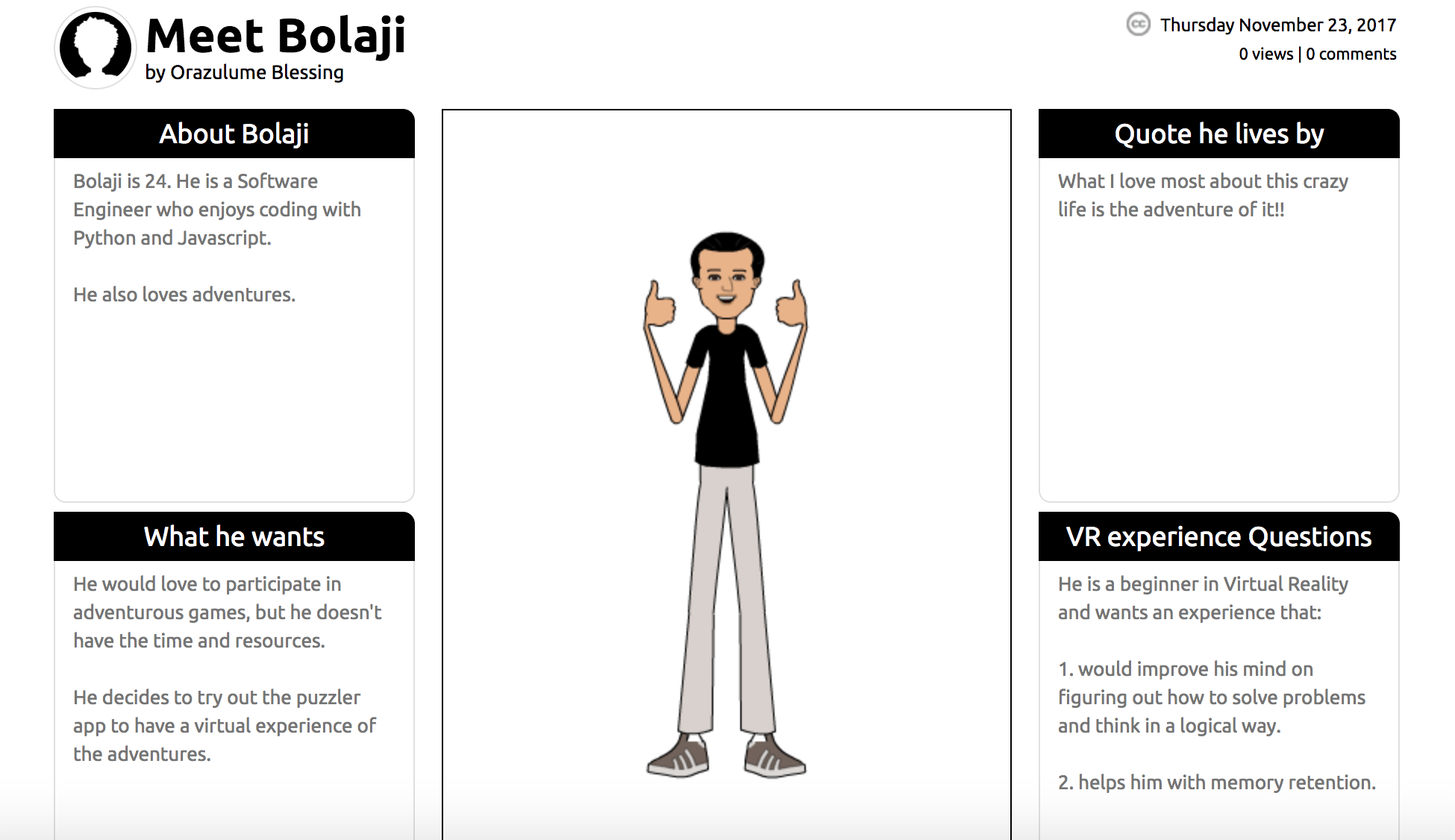
Statement of Purpose
Blessing’s Puzzler VR game for Google Cardboard is an experience for VR users who want to have an adventurous exploration. It was inspired by the Ultimate Search Reality Show.
Sketches for the puzzler environment
The requirements for the puzzler app include:
-
a dungeon looking room
-
a dungeon with an entrance and exit
-
some puzzles to solve
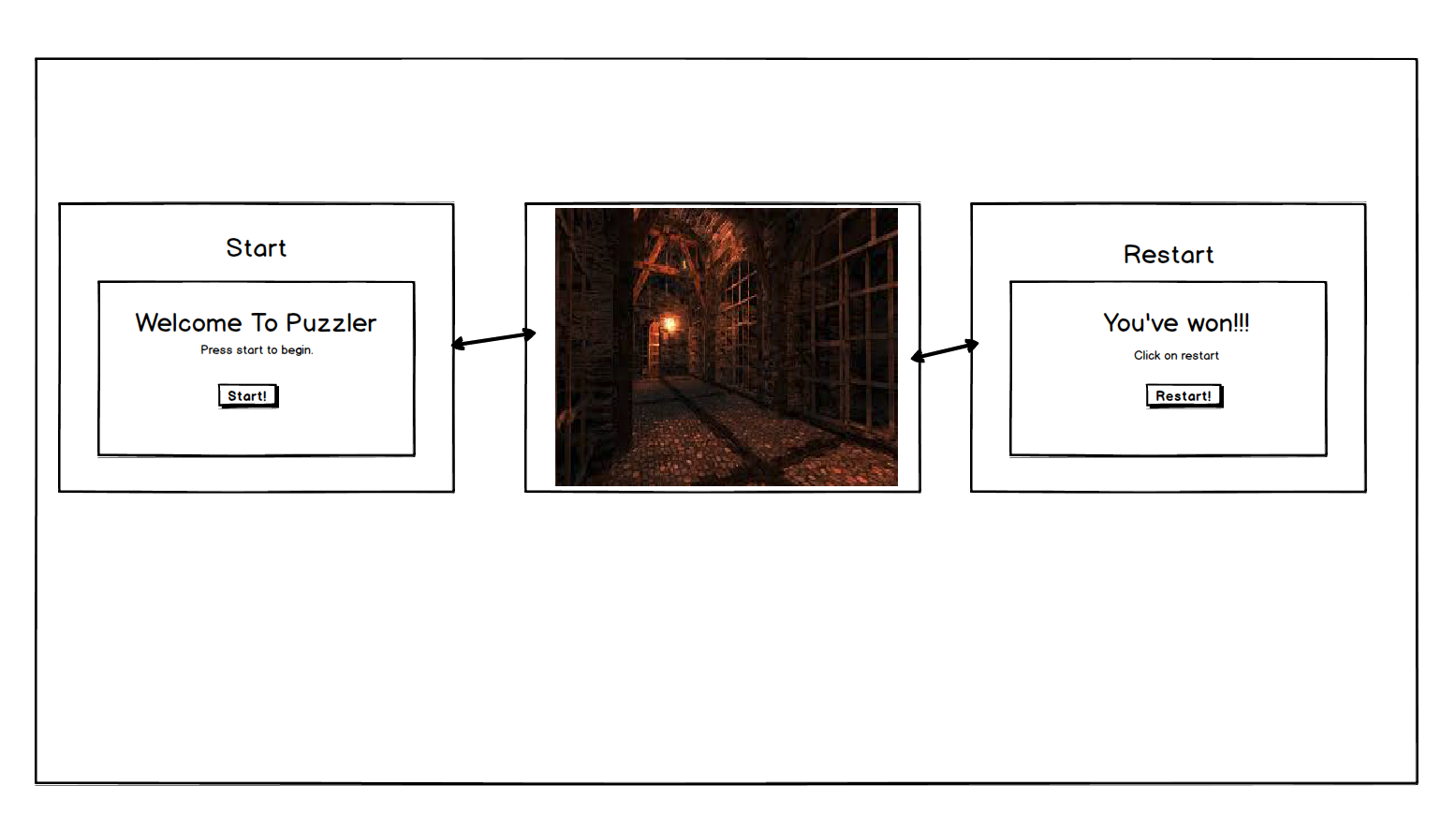
User Testing Outcomes and Iteration
For user testing, I asked some questions to caprture the users experience. Questions asked incude:
- Does the scale feel appropriate?
- Is the experience comfortable?
- Is the mood well established?
- Do they feel sick in anyway?
One of the reasons why we need to test VR apps with users is also because we want to avoid simulator sickness. This is caused by discomfort from simulated environment. Some of the issues that contribute to simulator sickness include:
- Distortion correction
- Frame rate
- Movement
- Device tracking
NB
if you experience simulator sickeness while trying out VR, take off your headset immediately and take a break.

After testing different stages of the applications with users, I did some few modifications such as:
- scaling the building to fit real life
- adjusting the balls to make it visible
- increasing the volume of audio sound effects of the balls.

Breakdown of final piece
The puzzler game allows you to select the balls in the sequence it was highlighted. You need to remember the highlighted balls in order to complete the game.
Entry
Here, you can start the puzzler game by clicking the START button.
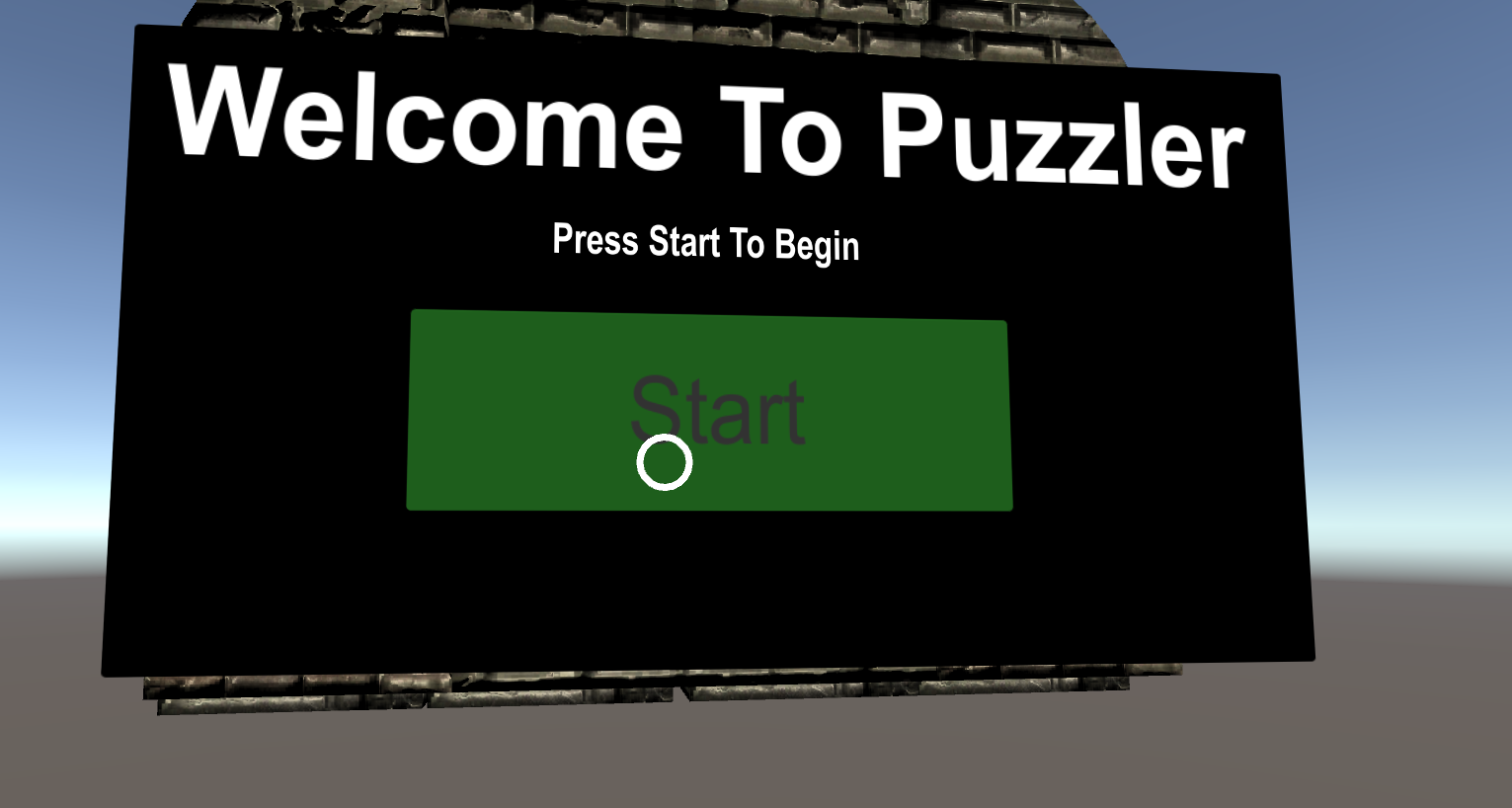
Inside the dungeon
You can see the 5 balls here.
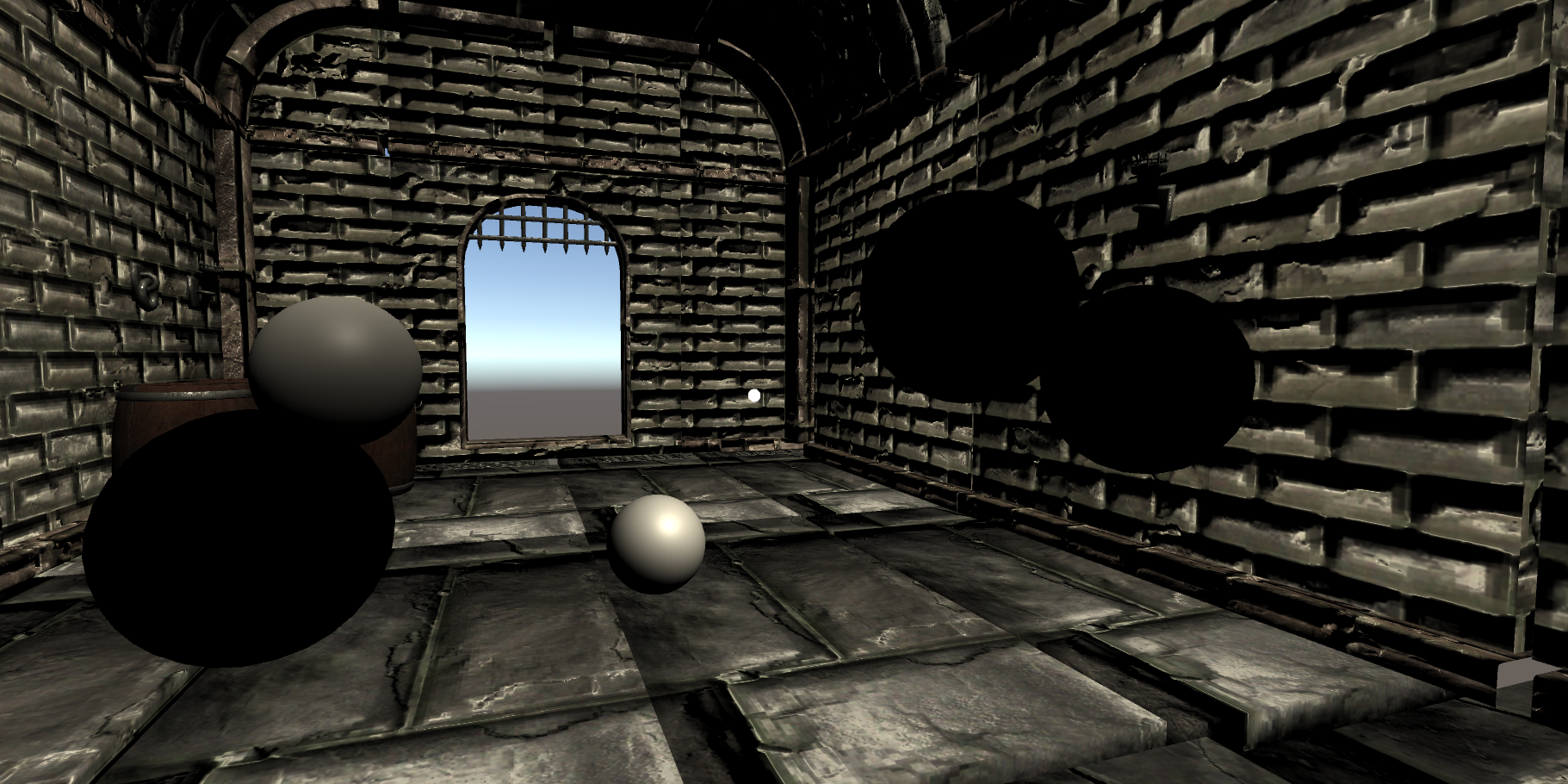

Exit
After you have selected the balls in the sequence it was highlighted, you get to see the RESTART button.

Conclusion
I think I'm falling in love with VR design 😍. I learnt alot about design iterations and seeing VR in the eye of the user.
Next Steps
I would really love to add some more features to the puzzler project. For example:
- add more props to the puzzler to fit a particular theme.
- add more game modes.
- be creative with the 3D models by adding animations.
Link to additional work
Here are other links to my work on VR:
Thank you Bolaji for reviewing!!.