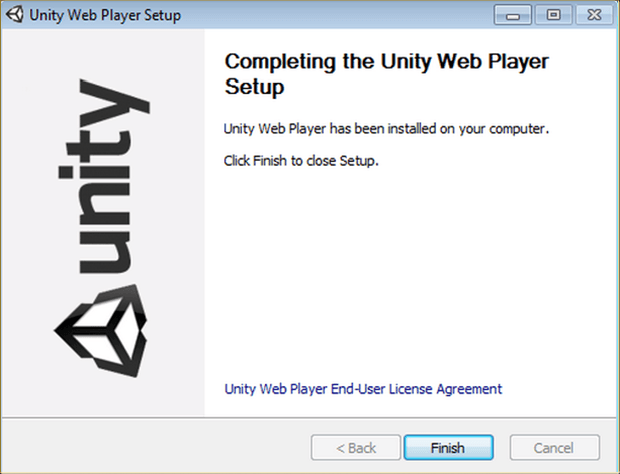![]()
Learning a new tool can be daunting. I remember using Adobe photoshop and Android Studio some time ago, it was difficult to recollect what each feature in the tool does.
In this article, we'll cover Tracking, VR development platforms and Unity 3D.
Before we jump right into Unity, let's briefly discuss Tracking(DOF) which allows us to group the different VR devices.
Tracking
In my last article, we talked briefly about tracking. Tracking can be in two ways:
- 3 DOF meaning 3 Degrees of Freedom
- 6 DOF meaning 6 Degrees of Freedom
DOF(Degree Of Freedom) refers to how your head rotation, movement and position can be tracked. Tracking can be done when your head moves along the X axis, Y axis and Z axis.
Here is a table highlighting the major differences between the 3 DOF and 6 DOF.
| 3 DOF | 6 DOF |
|---|---|
| Tracking has to do with head rotations | Tracking is both rotations and position |
| It uses IMU(Inertial Measurement Unit) to keep detect rotations | It uses constellation(Oculus), Lighthouse(HTC Vive) for tracking |
| Examples are usually mobile VR. | Examples are Desktop VR. |
Mobile VR

Examples of 3 DOF or mobile VR devices:
- Google CardBoard
- Samsung Gear VR
- Merge VR Goggles
- Homido
Desktop VR

Examples of 6 DOF or Desktop VR devices:
- Oculus Rift
- HTC Vive
For further reading on Tracking, checkout this article.
VR development platforms
When developing for VR, you can either:
- write just code(C#)
- use a graphical editor.
- use WebVR -I tried React VR, and I don't think it's there yet.
For the purpose of learning, we'll be using Unity 3D, a game engine that makes it easier to build games.
Other examples of Game engines include:
- Unreal engine
- Blender game engine
- CryEngine
You can get a whole list of game engines here.
Download Unity installer and be sure to checkout the system requirements.
You should see how Unity installation is done on their web site.
If you encounter any issues with the installation, please feel free to reach me via the comment section below.
Like I said earlier, mastering a new tool can be frustrating, but one thing I do is to delve right into using the tool and then go back to read more on the uses of each component in the tool.
I tried creating fireworks following this youtube tutorial. Well, it didn't turn out right but you get the drift 😎.
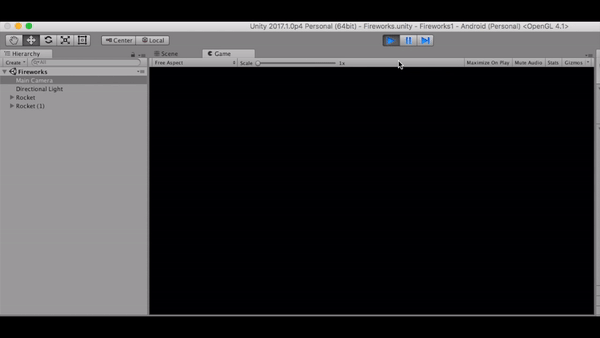
Conclusion
VR is not just about having the headsets and the right tools, you need to constantly practice and be creative in how you design experiences for your audience. For the next article, we'll delve more into Unity 3D.
Resources
Thanks Bayo for reviewing!